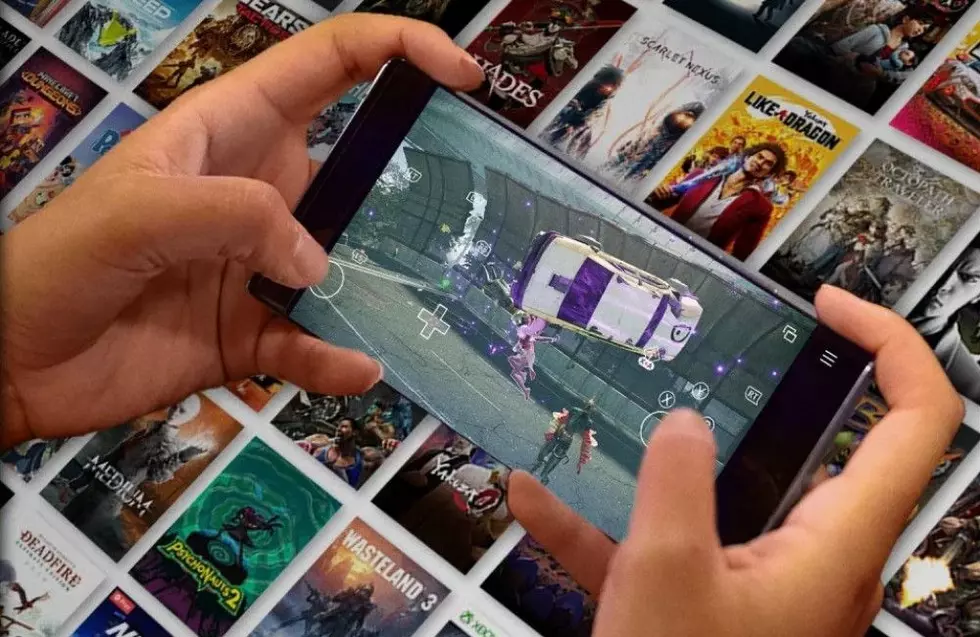
Arcade Sushi Quick Tips – Replace Your Arcade Stick Buttons
So you shelled out $200 for a fancy schmancy arcade stick early last generation, and it’s starting to go. Your buttons are getting sticky, inputs aren’t being tracked correctly, your combos are dropping, and everything feels loose and rattly. Time to drop another two hundo on a new stick, right?
WRONG! You can easily fix your stick for a fraction of the cost if you simply work up the courage to open it up. Brand new Sanwa buttons, which are the exact same buttons most high-quality arcade sticks ship with, are only about three dollars each, $3.50 if you want to get some shiney transparent buttons. Even if you replaced every single face button on your stick, that’s only $24 dollars plus shipping. That’s nearly a tenth of the cost of a brand new stick.
So here’s what you do. First, order some 30mm Sanwa snap in buttons of whatever color you like. Order one for every button you want to replace. You can find these buttons at sites like Focusattack.com or even on Amazon. As always, we're not responsible if you break/blow up/melt/light on fire/smash your own products.
Next, open up your stick. Newer Madcatz TE sticks usually open up with nothing more than a hex key and a screwdriver. Some even have easy open latches. Exactly how will open up your stick will depend on your brand of stick, but usually it involves nothing more than unscrewing the top half from the bottom half.
When your stick is finally open, you will likely find a whole mess of wires connected to a PCB. DON’T PANIC! You don’t even have to touch your PCB. Instead, look for the bottoms of your existing buttons. Each button should have two metal prongs that wires are attached to. Usually, these wires are connected via something called a “quick connect” which slides right onto the prong. Find the button you want to replace and slide off the quick connect on each prong.
Some sticks have these wires soldered into place. If that is the case, simply get a soldering iron and melt the solder. Heck, you can even cut the wire very close to the prong if you don’t mind having a little less wire to work with. After you desolder the wire, buy some quick connects at Amazon or Radioshack and connect them to the end of your wires with a crimping tool (or even a pair of pliers). Quick connects are easier to work with, and if you are going to be tinkering with your stick, you might as well use them instead of fiddling around with solder.
Anyway, once you have your button disconnected, you’ll notice that it is attached to your stick in one of two ways. Either A) there will be two tabs on the sides of the button that you can just squeeze to pop the button out, or B) the button will be fastened to the top plate of the stick with a plastic nut of some sort, which you can just unscrew. After you detach the button and take it out of the plate, simply slide in your new snap-in buttons (since they are snap ins they just lock into place, no extra fiddling required), and connect the wires to your new button prongs.
… and that’s it! It’s really that simple. Just do this for every button that is giving you trouble and your stick will be like new. Many people are afraid of fiddling around with the insides of their stick, but it’s all just simple circuitry. A little bit of courage and a pair of pliers could end up saving you a LOT of money.
More From Arcade Sushi