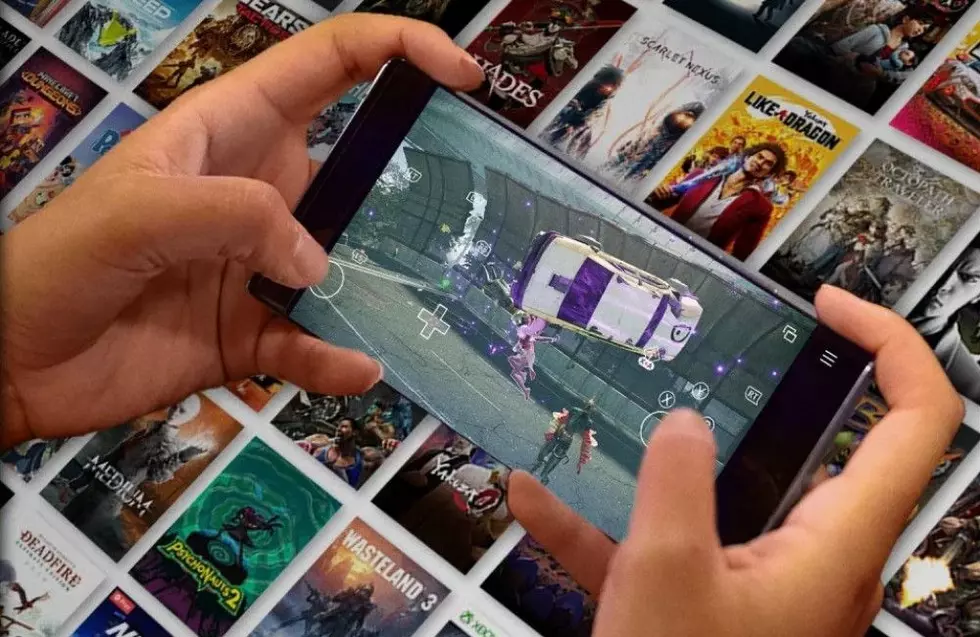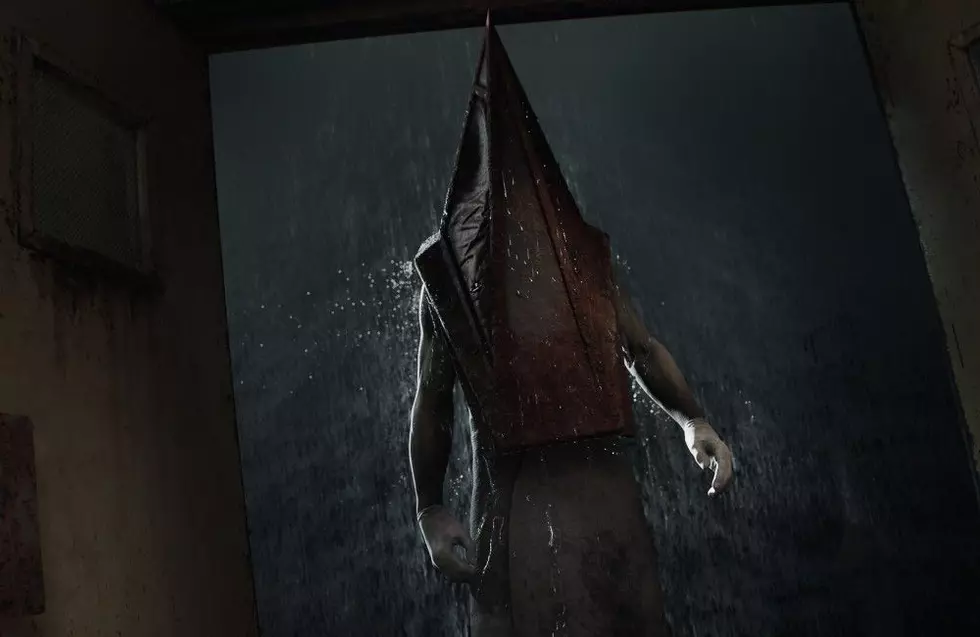
Arcade Sushi Quick Tip – Turn Your Webcam Into a Motion Controller with CamSpace
For the past few years, motion control has been the hot topic of the video game world. The Wii, the first console to integrate motion control into its basic operation, basically won the console war last generation. The Kinect and the PS Move dominated E3 for two years straight, and are now being upgraded for the Xbox One and PlayStation 4. Brand new motion control alternatives are being Kickstarted and integrated into virtual reality platforms. But what if you don’t have the money for a fancy virtual reality treadmill or a gyroscope controlled force feedback want? Well, luckily you can turn any webcam into a makeshift motion controller, with CamSpace.
CamSpace is basically a software-side motion controller interface. Working through any webcam, it detects objects of various shapes and sizes and translates them into commands for your computer. The object that it is tracking has to stand out against the rest of the image, so brightly colored objects work the best. It could be a pen, a soda can, a candle, a brightly colored glove or anything that is sufficiently different from your normal surroundings.
Once you have found the object you want to track, you have to calibrate it. Usually this involves putting the object at different points of the screen and moving it, and then tying that movement to commands. Unfortunately, this takes a bit of doing. It’s not like the program automatically configures itself for whatever game you are playing. You’ll have to do that yourself. What sort of movement do you want to tie to heavy punch? What type of movement do you want to tie to shooting in an FPS. That’s up to you and you can spend hours just configuring it, and even then there will be a few kinks to work out.
Once you do have it set up, the program is decently responsive. It’s only about as laggy as your webcam itself is, which of course will vary from person to person. My Microsoft Life Cam had a couple frames of lag, but worked just fine for most casual purposes. I was able to set up a basic control scheme for playing 2D platformers like Mega Man X using my fingers to shoot and my other hand to walk. It was awkward but kind of fun and a nice diversion.
CamSpace is… basically free. I use the term basically because all the functions of the program are free to use. You can download it and set up your own profiles without paying a cent. However, there are numerous profiles that are already build for some of the most popular PC games out there. These profiles skip the arduous task of calibrating CamSpace on your own, but there is a catch. You need to spend “campoints” on these profiles, of which you only get one a day. You can of course sink real money into them, but without getting to test them out that’s risky business. On the upside, you can share your own usermade profiles via the CamSpace community.
So if you feel like getting in on the motion control craze, head on over to www.camspace.com and check it out. It’s the easiest way to start waggling your way to success, outside of purchasing a Kinect.
More From Arcade Sushi