Arcade Sushi Quick Tip – Upgrade Your Xbox One Hard Drive
One of the big advantages the PS4 has over the Xbox One is the ease in which you can upgrade a PS4’s hard drive. Simply slide off the case, replace whatever hard drive you are using with an appropriate 2.5 SATA II replacement, and go to town. Users have reported serious load time decreases when replacing their stock hard drive with a solid state drive or a solid state hybrid. Not to mention you will probably want to up your 500 GB hard drive to at least a TB if you are going to be going all digital, and who doesn’t want to go all digital? It doesn’t void your warranty or anything. Sony is totally cool with you tinkering with your hard drive all you want.
Microsoft is a lot less cool with you tinkering with your Xbox One’s hard drive. In fact, opening up your Xbox One at all voids your warranty. However, if you are willing to do some digital surgery, you can upgrade your Xbox One’s hard drive without ever having a Microsoft representative touch it.
To open up your Xbox One, first you’ll need a plastic opening tool to pry off the side panels and vents. Just be careful and you won’t snap anything. There aren’t any screws to worry about. Just pull out the grill and open up the box.
At this point you’ll see a large metal frame which houses the Xbox One’s inner workings. On top of the frame is the Wi-Fi board and a speaker. The speaker can simply be removed while the Wi-Fi board needs to be unscrewed from the metal frame. As always make sure you are properly grounded when dealing with microelectronics like this. If you haven’t at the very least built your own computer before, this is probably out of your league. Just to be extra safe, we have included a full tutorial on how to open your Xbox One case by Neil Dee below.
Eight screws secure a metal plate to the Xbox One’s frame, and when you remove them and set the plate aside you can see the inner guts of your beloved Microsoft console. There you will find the included 500GB SATA II drive which is just connected via standard cables. Simply take any other SATA II drive that is 500GB or greater and swap it in and BOOM you have a brand new spiffy Xbox One hard drive.
… At least we wish it was that simple. You see, the Xbox One doesn’t recognize blank hard drives because it wasn’t designed to allow home users to upgrade it. So your new hard drive needs to be formatted in order to allow your Xbox One to recognize it, and this is no easy task. In fact, it’s more complicated than actually opening up your console and swapping the new drive in.
Time to break out the old Linux. A user named Juvenal1 has produced a number of Linux scripts that will properly format your Xbox One hard drive. If this sounds too complicated to you, we once again recommend you abort now. However, if you do want to venture forward at your own risk, Brian Williams has produced a step by step video covering how to format an Xbox One hard drive for dummies… dummies who have never touched Linux in their lives.
So that’s it. Just format your new Xbox One HD correctly with all the required partitions, open up your Xbox One box, replace your hard drive, re-assemble your box, and then upgrade complete! Enjoy your faster loading times and increased hard drive space. Of course, if this all seems to intimidating for you, feel free to stick with the PS4 with its easy slide in slide out hard drive replacement. Once again TRY AT YOUR OWN RISK! Arcade Sushi won’t be buying you a new Xbox One if you accidentally brick it. The Xbox One will eventually support external hard drives as additional storage, but that functionality is not yet available and will likely make game loading very slow.
More From Arcade Sushi









